
Nokia Lcd Finder
DOWNLOAD Media Fire

| unlock first the phone before change english language |
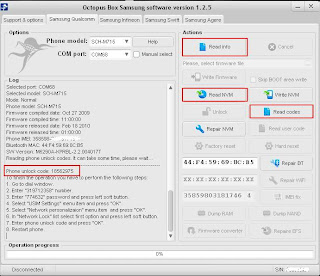
1. Go to dial window.
2. Enter "319712358" number.
3. Enter "774632" password and press left soft button.
4. Select "USIM Settings" menu item and press "OK".
5. Select "Network personalizaion" menu item and press "OK".
6. In "Network Lock" list select first option and press left soft button.
7. Enter phone unlock code and press "OK".
8. Restart phone.


| Active Sync must be Installed Battery Must Full Charge |